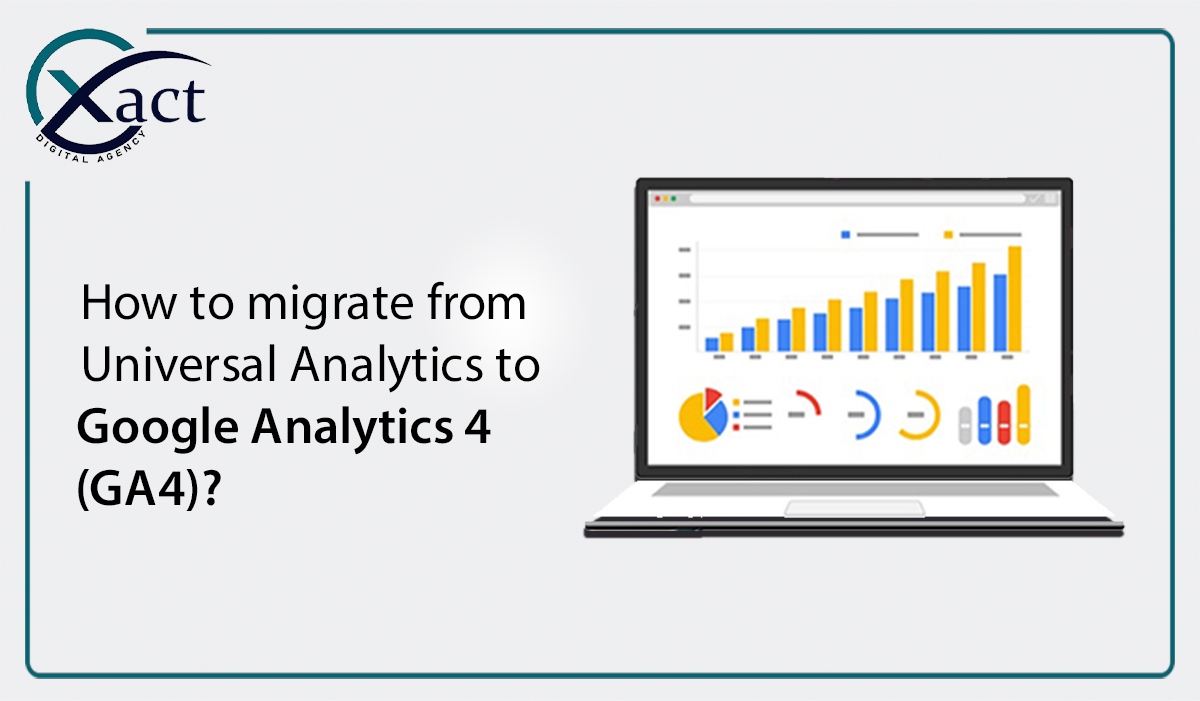Migrating from the traditional Google Analytics (Universal Analytics) to Google Analytics 4 (GA4) involves several steps. Here’s a general overview of the migration process:
Create a new GA4 property: Start by creating a new GA4 property in your Google Analytics account. Go to the Admin section of your Google Analytics account and click on “Create Property.” Follow the prompts to set up your GA4 property.

Install the GA4 tracking code: Once your GA4 property is created, you’ll need to install the GA4 tracking code on your website or app. The tracking code can be obtained from the Admin section of your GA4 property. Replace the existing Universal Analytics tracking code on your site with the GA4 tracking code.

Configure data streams: GA4 uses data streams to collect data from different sources such as websites, apps, or other platforms. Set up data streams for each source you want to track. You can create data streams in the Admin section of your GA4 property.

Set up event tracking: GA4 focuses on event-based tracking rather than pageviews. Identify the events you want to track, such as button clicks, form submissions, or video views, and implement the necessary code to track these events. Event tracking is typically done using the gtag.js library.

Import existing Universal Analytics data (optional): If you want to retain your historical data from Universal Analytics in GA4, you can set up data import. GA4 provides options to import data from Universal Analytics views or properties. This step is optional but can be useful for long-term analysis.
Configure goals and conversions: In GA4, you’ll need to redefine your goals and conversions based on the events you are tracking. Identify the key actions you want to track as conversions and set them up as goals in your GA4 property.
Set up custom reports and dashboards: GA4 has a different interface and reporting structure compared to Universal Analytics. Explore the GA4 interface, set up custom reports, and create dashboards to monitor your key metrics and performance.

Test and verify: Once you have completed the migration, thoroughly test your tracking implementation to ensure data is being collected accurately in GA4. Use the real-time reports and perform various actions on your website or app to verify that the events are being tracked correctly.
Train your team: If you have a team working with Google Analytics, provide them with training and resources to understand the new GA4 interface and reporting structure. Familiarize them with the changes and features in GA4 compared to Universal Analytics.